In the realm of Network Attached Storage (NAS), selecting the right solution is crucial for ensuring optimal performance, reliability, and data integrity. This decision becomes even more critical when dealing with an all-flash NAS setup, which demands high-speed data processing and robust data management features. Two prominent options in this space are TrueNAS and FreeNAS. This article will compare these two solutions to help you determine the best choice for your all-flash NAS needs.
Introduction to TrueNAS and FreeNAS
TrueNAS is a comprehensive NAS solution designed for enterprise-level performance and features. It is known for its robustness, advanced data management capabilities, and scalability, making it a preferred choice for businesses that require high reliability and performance.
FreeNAS, on the other hand, is an open-source NAS solution celebrated for its flexibility and strong community support. It is ideal for users who prefer a customizable and free solution without compromising on essential NAS functionalities.
Performance Considerations
|
Aspect |
FreeNAS |
TrueNAS |
|
Performance |
- Supports All-Flash configuration but may not handle high-performance demands as well as TrueNAS. - Utilizes ZFS but lacks enterprise-level optimization. |
- Optimized for high performance and reliability in All-Flash setups. - Advanced caching mechanisms and optimized algorithms for superior performance. |
|
Hardware Support |
- Supports lower-end hardware, suitable for DIY setups. |
- Designed for enterprise-grade hardware, ensuring maximum performance. |
|
Functionality |
- Basic NAS functionalities like file sharing and backup. - Plugin support but with limited performance and functionality. |
- Extensive enterprise features like high availability, real-time replication, and data encryption. - Advanced caching and performance optimization. |
|
Use Cases |
- Ideal for budget-conscious small offices or home users. - User-friendly interface, easy to install and configure. |
- Suited for high-performance and reliability requirements in enterprise environments. - Provides professional support and services. |
|
Reliability |
- Good data integrity and protection with ZFS. - Community support primarily, limited enterprise maintenance. |
- Higher reliability with redundancy and high availability. - Professional enterprise-level maintenance and technical support. |
|
Maintainability |
- Community-based support, suitable for non-professional users. |
- Enterprise-level maintenance and technical support, ensuring optimal performance and reliability at all times. |
In an All-Flash NAS environment, TrueNAS is generally the better choice due to its higher performance optimizations, broader range of enterprise features, and greater reliability. While FreeNAS can support All-Flash configurations, it is more suited for budget-conscious small deployments. If you need a high-performance All-Flash NAS in an enterprise environment, TrueNAS will offer a more ideal solution.
Pros and Cons of FreeNAS and TrueNAS for All-Flash NAS
|
Aspect |
FreeNAS |
TrueNAS |
|
Pros |
- Cost-effective, free, and open-source. - User-friendly interface. - Strong community support. - ZFS provides good data integrity. |
- High performance, especially in All-Flash environments. - Extensive enterprise features. - High reliability with redundancy. - Professional technical support. - Optimized for enterprise-grade hardware. |
|
Cons |
- Limited performance in high-concurrency and heavy load scenarios. - Fewer advanced features. - Limited hardware optimization. - Relies on community support. |
- Potentially higher cost, especially for enterprise versions and support. - More complex to manage and maintain. - Requires high-performance enterprise-grade hardware. |
Ease of Use and Management
TrueNAS Interface and Usability
TrueNAS offers a user-friendly interface designed for ease of use and efficient management. The web-based interface provides intuitive controls for setting up and managing storage, users, and services. This makes it easier for both beginners and advanced users to navigate and configure their NAS setup without extensive technical knowledge.
FreeNAS Interface and Usability
FreeNAS also features a web-based interface, which is user-friendly and easy to navigate. However, the setup process can be more complex compared to TrueNAS, especially for users who are not familiar with NAS configurations or the FreeBSD operating system. Despite this, FreeNAS remains a powerful tool for those willing to invest the time in learning its intricacies.
Features and Expandability
Feature Comparison
|
Feature |
TrueNAS |
FreeNAS (TrueNAS CORE) |
|
File System |
ZFS, highly reliable |
ZFS, highly reliable |
|
Data Protection |
Snapshots, replication, data deduplication |
Snapshots, replication, data deduplication |
|
Plugins and Jails |
Extensive support for plugins and jails |
Extensive support for plugins and jails |
|
User Interface |
Modern, intuitive |
Modern, user-friendly |
|
Virtualization Support |
Yes |
Yes |
|
Cloud Integration |
Yes |
Yes |
Both TrueNAS and FreeNAS offer extensive features suitable for an all-flash NAS setup, including robust data protection, support for plugins and jails, and virtualization capabilities. TrueNAS, however, often provides a more polished experience with additional enterprise-level features.
Expandability and Customization
TrueNAS and FreeNAS both excel in terms of expandability and customization. Users can easily add more storage, upgrade hardware, and customize their NAS setup to meet specific needs. TrueNAS may have an edge in enterprise environments due to its additional features and optimizations, but FreeNAS remains highly flexible and adaptable for various use cases.
Conclusion
Summary of Key Points
Both TrueNAS and FreeNAS (TrueNAS CORE) are excellent choices for an all-flash NAS setup, each with its strengths. TrueNAS offers superior performance, ease of use, and enterprise-level features, making it ideal for businesses and advanced users. FreeNAS, being free and highly flexible, is perfect for users who prioritize customization and have a moderate hardware budget.
Recommendations
- For advanced technical users and high-performance needs: TrueNAS is the best choice, offering a comprehensive, enterprise-grade solution with advanced features and optimizations for all-flash setups.
- For users seeking ease of use and straightforward setup: TrueNAS provides an intuitive interface and powerful features that simplify NAS management without sacrificing performance.
- For budget-conscious and flexible requirements: FreeNAS (TrueNAS CORE) remains a solid choice, offering extensive features and community support as a free, open-source solution.
Selecting the appropriate NAS solution depends on your specific needs and preferences. Both TrueNAS and FreeNAS provide robust platforms for an all-flash NAS setup, ensuring high performance, reliability, and data integrity.
For those seeking high-performance storage solutions, consider the all-flash NAS K100 offered by Aiffro. The Aiffro K100 is equipped with the high-performance Intel Alder Lake N100 processor, featuring 4 cores, 4 threads, and a clock speed of up to 3.40GHz, providing powerful computing capabilities for high-performance applications. Its compact design and optional VESA mount make it suitable for installation in various space-constrained environments.
The Aiffro K100 offers four drive bays, supporting up to four drives, meeting the needs for larger storage capacity and data redundancy. It is ideal for scenarios requiring high-performance storage and data reliability, such as enterprise data centers, professional photography, and video editing studios. Additionally, the K100 supports various applications, including media servers, backup servers, and virtualization environments, catering to different user needs. With Intel UHD Graphics 12th, it delivers excellent graphics processing performance, suitable for image editing, video rendering, and other graphics-intensive tasks.
The Aiffro K100 also supports multiple operating systems, including CentOS, Euler, Ubuntu, Windows 11, TrueNAS, and FreeNAS, ensuring wide compatibility. Its high-speed memory and various I/O ports make it an ideal choice for any NAS setup, providing efficient and seamless workflows.
Experience the revolution in storage technology with the Aiffro K100 all-flash NAS!
Whether it’s large-scale data transfers, video editing, or database access, the Aiffro K100 all-flash NAS is the ultimate solution for demanding storage performance requirements. Experience the remarkable speed and responsiveness brought by flash technology, making your workflow more efficient and seamless.



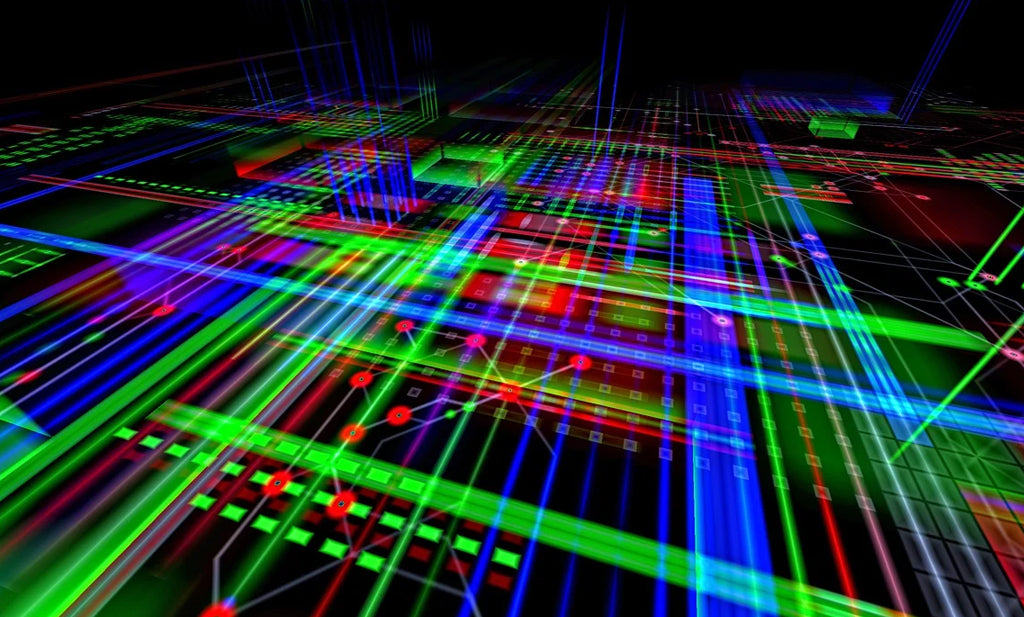

留言
此網站已受到 hCaptcha 保護,且適用 hCaptcha 隱私政策以及服務條款。