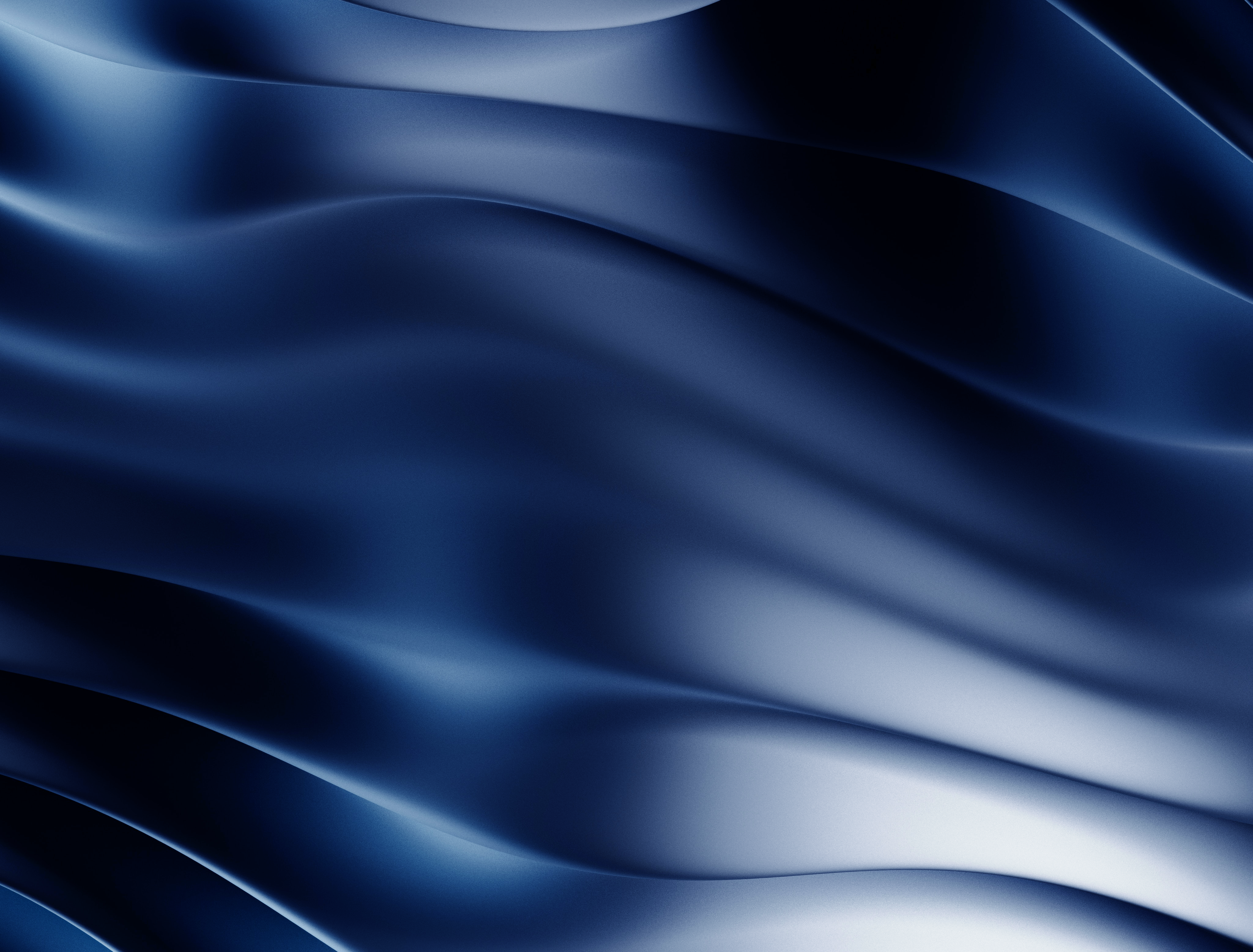Magnetisches tragbares Solid-State-Laufwerk P08, MagSafe-kompatibel, bis zu 550 MB/s
P08 Magnetic Portable SSD, mit einem dünnen Gehäuse von 7,2 mm, leicht zu transportieren und aufzubewahren. Lesegeschwindigkeiten von bis zu 550 MB/s, geeignet für verschiedene Aufnahmeszenarien. Unterstützt die direkte Speicherung aufgezeichneter Videodateien für iPhone 15 Pro, iPhone 16 Pro oder höher, sodass kein Telefonspeicherplatz mehr benötigt wird. MagSafe unterstützt tragbares Tragen und mehrere Betriebssysteme wie Windows, Linux, macOS, Android und iOS.

Über Aiffro P08
Die tragbare MagSafe SSD P08 hat ein einzigartiges Design. Das Gesamtmaterial besteht aus umweltfreundlichen Materialien. Die Lesegeschwindigkeiten von bis zu 550 MB/s erfüllen die Anforderungen von iPhone Prores. Sie ist praktischer und leichter. Die beiden Farben der P08 sind heller. Es ist eine modische Wahl.
Teil 08
PCs, Laptops, Tablets, Smartphones mit Typ-C-Schnittstelle
Typ-C-Buchse (USB 3.2)
256 GB/512 GB
59*59*7,2 mm
Hochmolekulares Polymer
Sequentielles Lesen bis zu 550 MB/S
0-40°C
Windows, Linux, iOS, iPad OSAndroid, MAC10.10.5 oder neuere Version
P08 MagSafe SSD
Mit Geschwindigkeiten von bis zu 550 MB/s. Die schlanke und kompakte SSD ist mit MagSafe kompatibel, sodass das Anschließen und Trennen ein Kinderspiel ist. Mit der P08 können Sie unterwegs zuverlässigen Hochgeschwindigkeitsspeicher in einem schlanken und praktischen Paket nutzen. Verabschieden Sie sich von sperrigen Laufwerken und begrüßen Sie die ultimative Portabilität mit der tragbaren magnetischen SSD P08.


Haben Sie eine Frage? Wir helfen Ihnen gern.
Sehen Sie sich die am häufigsten gestellten Fragen unserer Kunden an. Sie haben noch Fragen? Kontaktieren Sie unseren Kundensupport.
Unterstützt es Telefone vor dem iPhone 15?
Nein. Telefone vor dem iPhone 15 verwenden die Lightning-Schnittstelle und verfügen nicht über eine direkte Speicherfunktion. Unser neues Produkt P10 Plus unterstützt Apple-Geräte mit Lightning-Schnittstelle (iOS 13.0 und höher).
Bei Verwendung einer SSD-Testsoftware kann ich die sequentielle Lese- und Schreibgeschwindigkeit von 550 MB/s nicht erreichen. Warum ist das so?
Unterschiedliche Testsoftware kann zu unterschiedlichen Ergebnissen führen. Beim Testen mit CrystalDiskMark können die sequentiellen Lese- und Schreibgeschwindigkeiten 550 MB/s erreichen.
Was soll ich tun, wenn ich bei Verbindung mit dem iPhone15 keine Dateien auf die Festplatte kopieren oder von ihr lesen kann?
1. Schließen Sie die Festplatte an einen Computer an und prüfen Sie, ob die Festplatte im exFAT-Format formatiert ist. Wenn nicht, müssen Sie alle Dateien auf der Festplatte sichern und sie im exFAT-Format formatieren.
2. Wenn die Festplatte auch beim Anschließen an einen Computer nicht erkannt wird, überprüfen Sie sie mithilfe der Datenträgerverwaltung oder anderer Festplattendienstprogramme auf einem Windows-Computer, um zu sehen, ob sie erkannt wird. Wenn sie immer noch nicht erkannt wird, liegt möglicherweise ein Hardwareproblem mit der Festplatte vor. Wenden Sie sich bitte an den technischen Support unter support@aiffro.com, beschreiben Sie die Situation und geben Sie die Bestellnummer an.
Warum wird P08 auf dem Telefon nicht erkannt? (P08 ist eine auf dem Telefon verwendete SSD)
Für Telefone mit Android-System: Sie können die Benachrichtigung direkt in der Benachrichtigungsleiste sehen, dass ein externer Speicher angeschlossen ist.
Für iPhone: Öffnen Sie die App „Dateien“ auf Ihrem Telefon und klicken Sie auf „Durchsuchen“, um zu sehen, ob Sie eine Festplatte mit dem Namen „Aiffro“ finden. Wenn Sie sie nicht finden, wenden Sie sich bitte an den technischen Support von Aiffro (support@aiffro.com).
Warum ist die Übertragungsgeschwindigkeit extrem langsam, wenn ich das integrierte Datenkabel des iPhone 15 zum Anschließen der Festplatte verwende?
Das eingebaute Datenkabel des iPhone 15 unterstützt nur USB 2.0 und kann damit nicht die Übertragungsgeschwindigkeit von USB 3.2 erreichen. Daher ist die Geschwindigkeit deutlich langsamer.